
Designing with Love
Hosted by Grand Canyon University (GCU) adjunct instructor and professional instructional designer Jackie Pelegrin, this podcast explores instructional design, e-learning, and how to incorporate AI technology into different aspects of your work. Tune in for expert tips, real-world insights, and inspiring stories from students, alumni, and leaders in the field.
Designing with Love
Mastering the SAM Model: A Guide to Rapid Instructional Design
Ready to revolutionize your instructional design approach? The SAM (Successive Approximation Model) might be exactly what you need. This episode explores how this agile alternative to traditional linear design can transform your learning development process.
Dr. Michael Allen created the SAM model to address common frustrations with traditional approaches like ADDIE, where problems are often discovered too late in the process. Whether you choose the streamlined SAM1 for small projects or the more comprehensive SAM2 for team initiatives, you'll benefit from early prototyping, continuous feedback, and reduced rework.
Whether you're new to instructional design or looking to refresh your approach, this episode provides a comprehensive guide to faster, more effective learning development. Remember, as we explore in the episode, rapid doesn't mean rushed; it means building better learning experiences through starting small, testing early, improving often, and staying flexible.
🔗 Episode Links:
Please check out the resource mentioned in the episode. Enjoy!
📑 References:
OpenAI. (2025). ChatGPT (June 25 version) [Large language model]. https://chat.openai.com/chat
Join PodMatch!Use the link to join PodMatch, a place for hosts and guests to connect.
Disclaimer: This post contains affiliate links. If you make a purchase, I may receive a commission at no extra cost to you.
💟 Designing with Love + allows you to support the show by keeping the mic on and the ideas flowing. Click on the link above to provide your support.
☕ Buy Me a Coffee is another way you can support the show, either as a one-time gift or through a monthly subscription.
🗣️ Want to be a guest on Designing with Love? Send Jackie Pelegrin a message on PodMatch, here: Be a guest on the show
🌐 Check out the show's website here: Designing with Love
📱 Send a text to the show by clicking the Send Jackie a Text link above.
👍🏼 Please make sure to like and share this episode with others. Here's to great learning!
Hello and welcome to the Designing with Love podcast. I am your host, jackie Pellegrin, where my goal is to bring you information, tips and tricks as an instructional designer. Hello, gcu students, alumni and fellow educators, welcome to episode 35 of the Designing with Love podcast. In this episode, I will provide an introduction to the SAM model, why you should choose it for rapid development, the phases of the model, tips for implementing the model, along with some common pitfalls and how to avoid them.
Speaker 1:The SAM model was developed by Dr Michael Allen, a well-known expert in instructional design and the founder of Allen Interactions. Sam was created as a more agile and iterative alternative compared to traditional linear models like ADDIE. The SAM model emerged from the need to speed up development, reduce rework and create more engaging learning experiences. Traditional models like ADDIE often require completing one phase before moving to the next, which can lead to discovering flaws in the design too late in the process. In contrast, the SAM model encourages early and frequent feedback, prototyping and iteration. One thing that is important to understand about the SAM model is there are two main versions. This can be helpful when you are deciding which path to take during your project. The first version is called SAM1, which is a basic three-phase model that is suitable for small projects. The second version is called SAM2, which is a more detailed version that is ideal for larger team-based projects. It includes more explicit steps. Like the savvy start, this is a brainstorming session where key stakeholders collaborate to define the project direction.
Speaker 1:Now that you have a solid background of the SAM model and how it compares to other traditional models, I will take a few minutes to provide six key reasons why this model is ideal for rapid development. These key reasons are inspired by ChatGPT. Reason number one iterative prototyping saves time. Sam encourages the development of quick prototypes instead of detailed, fully built courses from the start. In addition, prototypes are tested and revised early, reducing time spent fixing problems later in the process. Reason number two early and ongoing stakeholder involvement. From the savvy start session onward, sam brings together all key voices, including instructional designers, smes, developers and clients. This helps to reduce miscommunication, aligns expectations and ensures the final product meets learner and business needs in a quicker time frame. Reason number three reduces rework. Traditional models like Addy often lead to excessive revisions after the development phase, which can cost design teams valuable time. In addition, sam's continuous feedback loops are able to catch issues early, helping to minimize major last-minute changes. Reason number four built for flexibility and agility, sam is able to accommodate changes easily, making it perfect for fast-paced environments where client needs or content may shift. In addition, it mirrors agile methods used in technology, which helps teams to stay responsive and focused. Reason number five encourages creativity and innovation. By focusing on frequent brainstorming and collaboration, sam helps instructional designers experiment and refine creative solutions more rapidly. Reason number six improves final product quality. Remember, rapid doesn't mean rushed. Sam's frequent reviews and testing help ensure that, even under time constraints, the final learning experience is polished and effective. In a nutshell, sam helps instructional designers build better learning experiences faster by starting small testing early, improving often and staying flexible testing early, improving often and staying flexible.
Speaker 1:All right, so now that you have a good understanding of why you should choose the SAM model for rapid development, I will cover the phases of the SAM model, along with some practical examples of how it can be used in a project. The scenario and examples were inspired by ChatGPT. Here's the scenario, chat GPT. Here's the scenario. A national retail chain wants to train its customer service team on handling inquiries and upselling techniques for a new line of eco-friendly home goods. First is the preparation phase. This consists of gathering information and understanding the performance goals and learning needs. Here's the steps to complete. First, meet with the retail manager, customer service leads and a few frontline staff. Next, identify any performance gaps, such as lack of product knowledge and inconsistent customer experience. Then define what success looks like, such as the staff should be able to confidently answer questions and increase upsell conversions by 15%. Finally, gather content, such as product features, customer FAQs and current customer feedback.
Speaker 1:Next is the iterative design phase, which consists of developing rough prototypes, soliciting feedback early and often and making continuous improvements. In this phase of the process, there are three elements, which are the savvy start, prototyping and review and iteration. Here's the steps to complete. First, hold a savvy start session with the stakeholders, including the SMEs, trainers and a few customer service reps. Then sketch out the learning experiences, such as a short video demo, a product knowledge game and scenario-based role plays. Next, create a quick prototype of a scenario-based quiz and mock-up of the interactive product guide. Then share the prototypes with stakeholders for feedback. Finally, revise the prototypes based on feedback, such as including more real customer questions, simplifying navigation and changing the tone to be more conversational. Finally, there's the iterative development phase, which consists of developing working versions and testing and refining the final project through ongoing testing and feedback. Here's the steps to complete.
Speaker 1:First, begin by developing the e-learning module in your authoring tool, such as Articulate Rise or Adobe Captivate Let Rise or Adobe Captivate. Next, conduct internal testing after each component is built, such as one scenario or product interaction at a time. Then run a pilot test with 10 customer service reps. Next, collect feedback from the employees. Some examples of feedback can include please include more guidance on objection handling or add a badge system for completing the modules. Finally, apply final tweaks, such as adding coaching tips, include a short leaderboard and include a printable quick reference guide. The final result by integrating these phases into a project, as explained in the example, this provides a short, engaging, scenario-driven e-learning course. That is number one, easily completed in 30 minutes. Number two includes interactive product knowledge checks. Number three prepares staff to confidently and consistently support customers. And number four is delivered just in time for the new product launch. Great. So now that you have a solid framework for how each of the phases of the SAM model work in rapid development, I wanted to provide you with four tips for implementing the model, how to accomplish each one and why it matters.
Speaker 1:Tip number one prioritize the savvy start. Kick off with a focused, collaborative savvy start session. How to accomplish this Number one involve key stakeholders early. Number two use the session to brainstorm, sketch ideas and align learning goals. Number three keep it informal and idea-driven. Remember the goal is clarity and creativity, not perfection. Why it matters A strong start ensures everyone shares a common vision, reducing delays and confusion later.
Speaker 1:Tip number two start prototyping early. Don't wait to build a polished version. Create a quick scrappy prototype early on. This is something many designers refer to. Build a polished version. Create a quick scrappy prototype early on. This is something many designers refer to as a dirty design. How to accomplish this this can include a clickable mock-up, a rough storyboard or a sample activity. And number two share it with stakeholders for feedback before moving to final development. Why it matters feedback before moving to final development. Why it matters Early prototypes expose issues and opportunities fast, saving time and effort later.
Speaker 1:Tip number three embrace feedback loops. Build regular review and feedback points throughout the project. How to accomplish this Number one treat feedback as part of the process, not a final hurdle. Number two use surveys, usability testing and informal check-ins with users and SMEs. Why it matters Continuous feedback keeps the solution learner-focused and adaptable as needs shift. Tip number four stay agile and flexible. Be prepared to pivot or revise as needed, because SAM thrives on adaptability. How to accomplish this? Number one use short development cycles and focus on good enough to test iterations. Number two document any lessons learned for the next round of approximation. Why it matters? Instructional needs often evolve.
Speaker 1:Sam's strength is its ability to keep pace with real-world change. All right, so now that you have learned some key tips for implementing the SAM model in a project, I will cover three common pitfalls and how to avoid them. Pitfall number one treating SAM like a watered-down addy. What happens? Teams follow SAM in name only by still working in long linear phases with limited feedback. How to avoid it? Number one embrace true iteration. Build small, test fast and revise quickly. Number two keep cycles short and focused. Don't wait until everything is perfect before showing it to stakeholders. Number three shift your mindset from finish each phase to improve with each pass.
Speaker 1:Pitfall number two skipping the savvy start or making it too formal. What happens? The kickoff becomes a stuffy meeting or a skipped, entirely losing Sam's creative spark. How to avoid it? Number one keep the savvy start collaborative and hands-on by including whiteboards, sticky notes and rapid sketches. Number two include a mix of different perspectives, such as SMEs, learners, technology experts and leadership. Number three focus on exploring ideas, not finalizing deliverables Pitfall.
Speaker 1:Number three neglecting real user feedback. What happens? Designers rely solely on stakeholder input and skip testing with actual learners. How to avoid it? Involve end users early and often, even if it's with quick usability tests or feedback on prototypes. Number two watch how learners interact with the content, not just what they say. Number three use their feedback to drive design improvements, not just polish.
Speaker 1:And here's a pro tip Build a habit of learning fast, not launching perfectly. That's the core spirit of SAM. I hope you have found this information about using the SAM model for rapid development helpful as you continue creating engaging and effective learning experiences. Development helpful as you continue creating engaging and effective learning experiences. Please check out the SAM model guide resource in the show notes, which provides a comprehensive overview of what was covered in this episode. As a recap, we covered what the SAM model is, why you should choose it for rapid development, phases of the SAM model, tips for implementing the model in your projects, and common pitfalls and how to avoid them. In the future, I would recommend trying the phases of the SAM model on a small scale, especially if you have not used it before, with your projects.
Speaker 1:As I close out this episode, I would like to share an inspiring quote by Connie Malamed. One of the most important areas we can develop as professionals is competence in assessing and sharing knowledge. Thank you for taking some time to listen to this podcast episode today. Your support means the world to me. If you'd like to help keep the podcast going, you can share it with a friend or colleague, leave a heartfelt review or offer a monetary contribution. Every act of support, big or small, makes a difference and I'm truly thankful for you.
Podcasts we love
Check out these other fine podcasts recommended by us, not an algorithm.

Buzzcast
Buzzsprout
Podcasting Made Simple
Alex Sanfilippo, PodMatch.com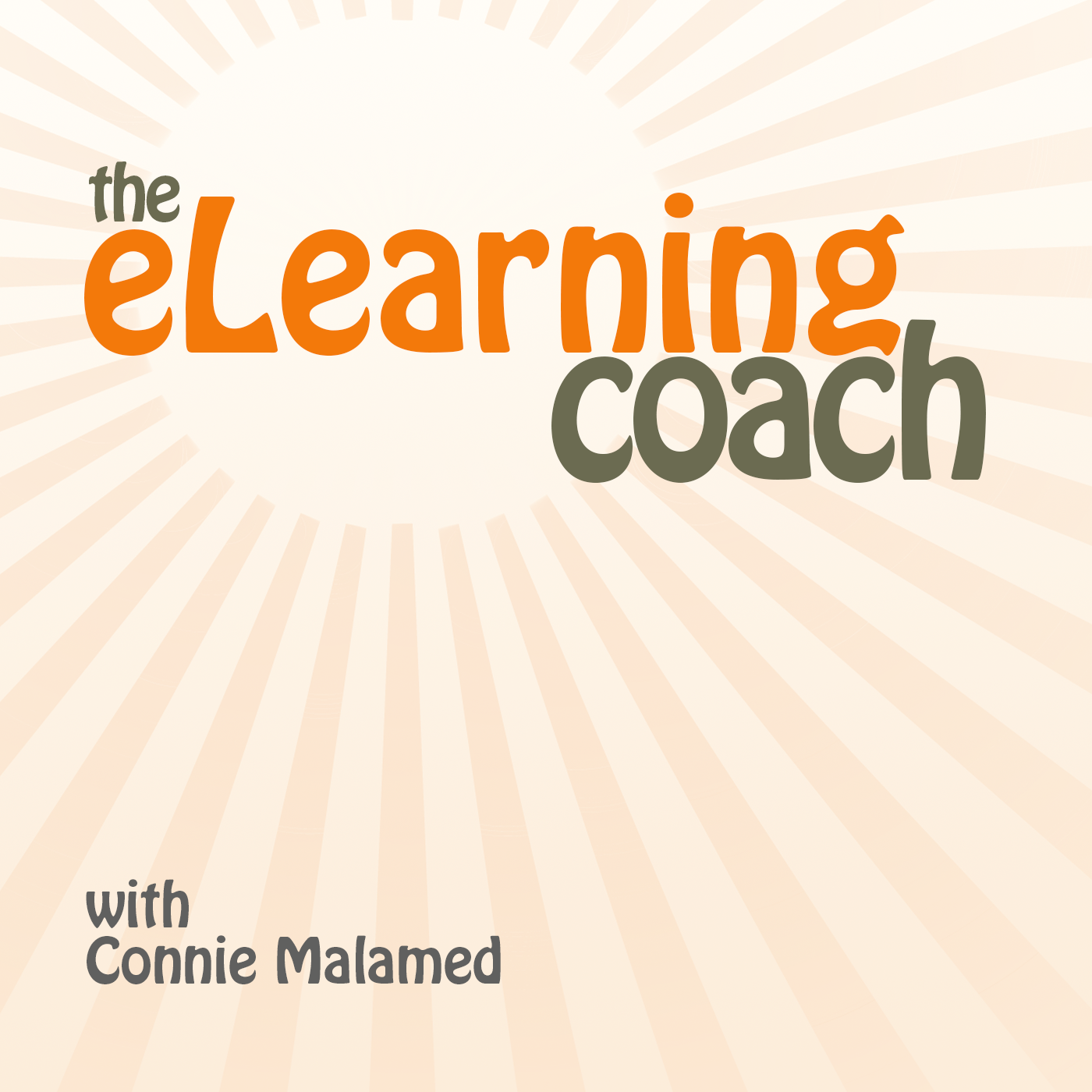
The eLearning Coach Podcast
Connie Malamed: Helps people build stand-out careers in learning design.
Dear Instructional Designer
Kristin Anthony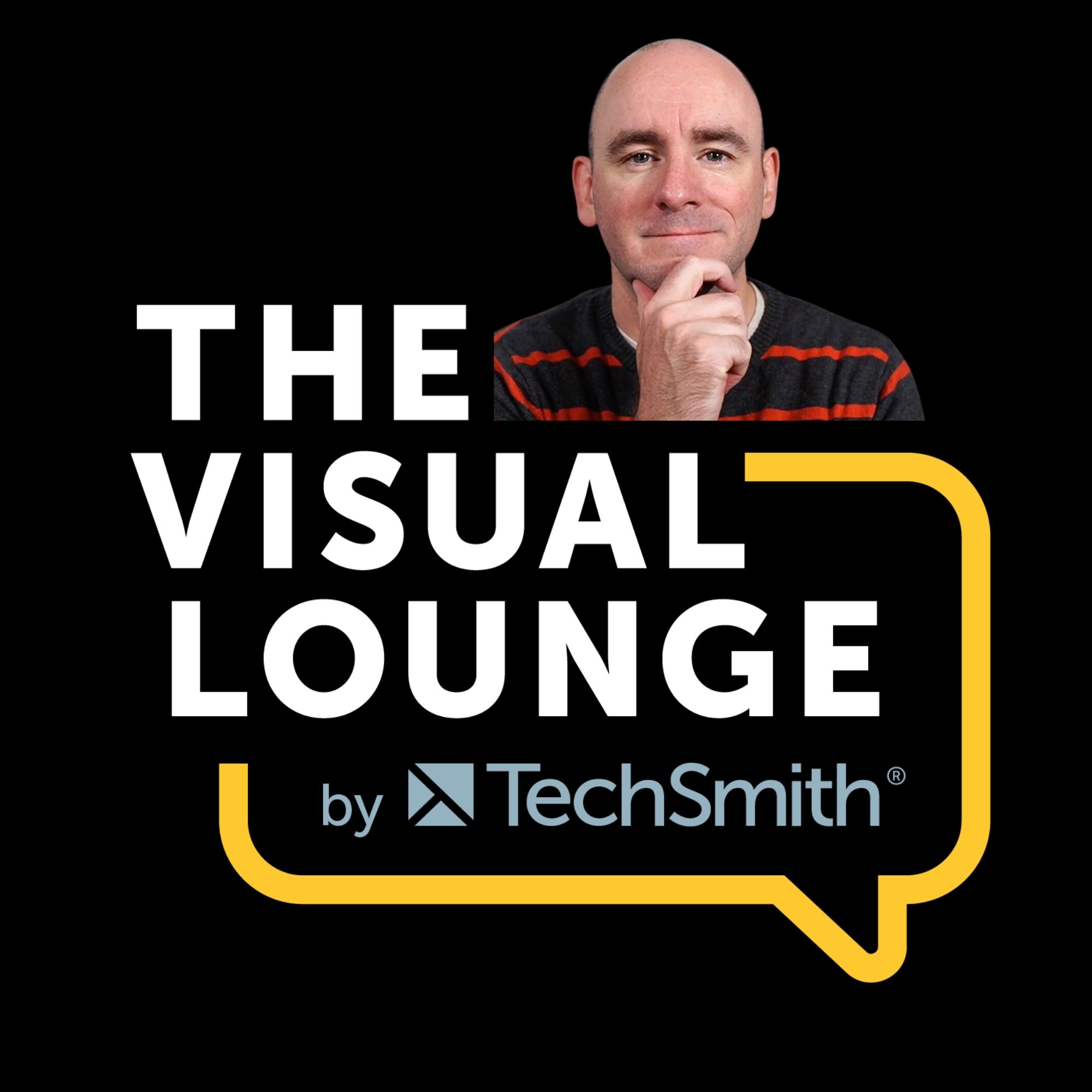
The Visual Lounge
TechSmith Corporation
Wake Up the Lions!
Rory Paquette
Seven Mile Chats
Julia Strukely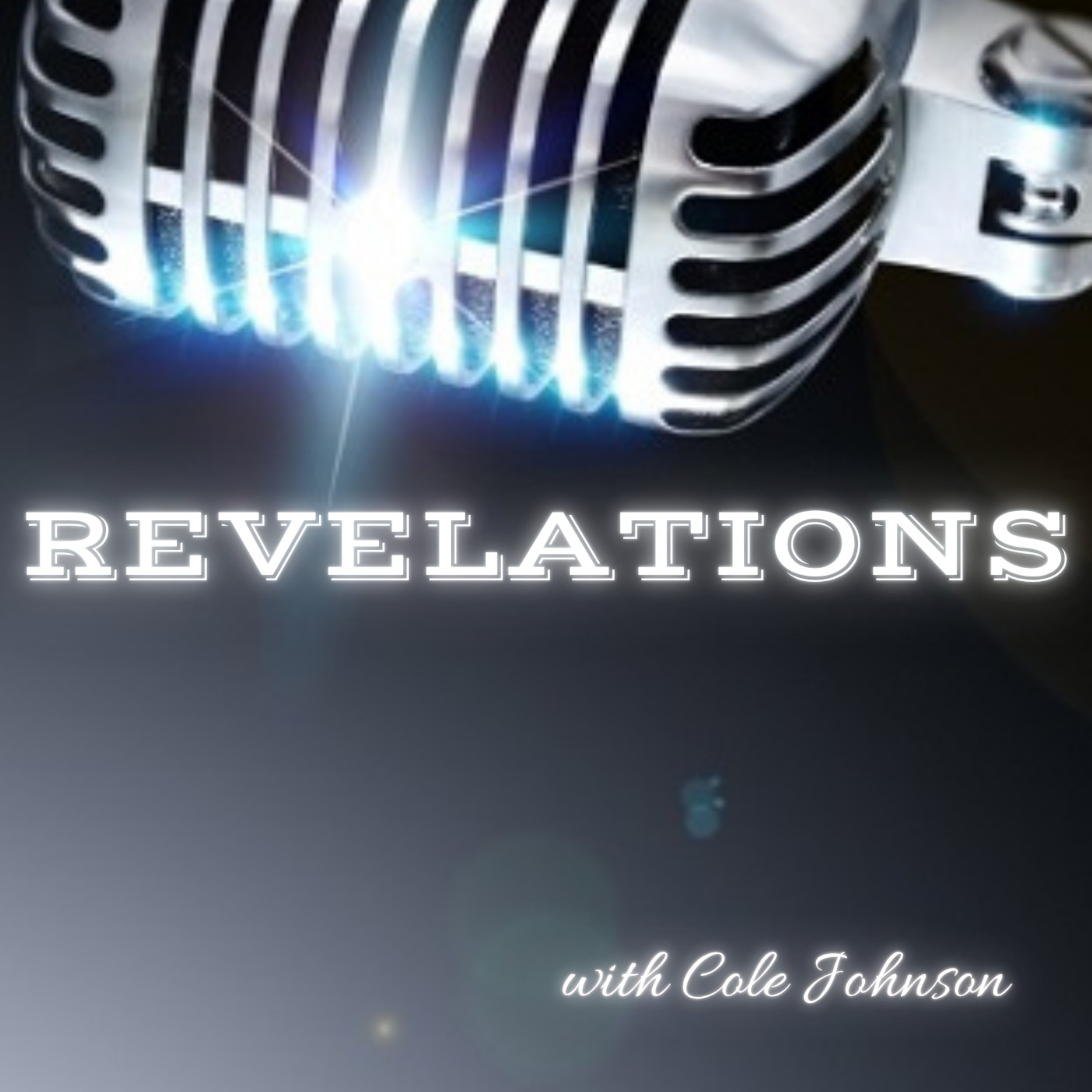
Revelations with Cole Johnson
Cole Johnson
The Way I Heard It with Mike Rowe
The Way I Heard It with Mike Rowe
The KAJ Masterclass LIVE
Khudania Ajay
Book 101 Review
Daniel Lucas
LOVE Letters
Daniel Lucas
Mental Health 101
Daniel Lucas/G.Mick Smith
Movie 101 Review
Daniel Lucas And Bob LeMent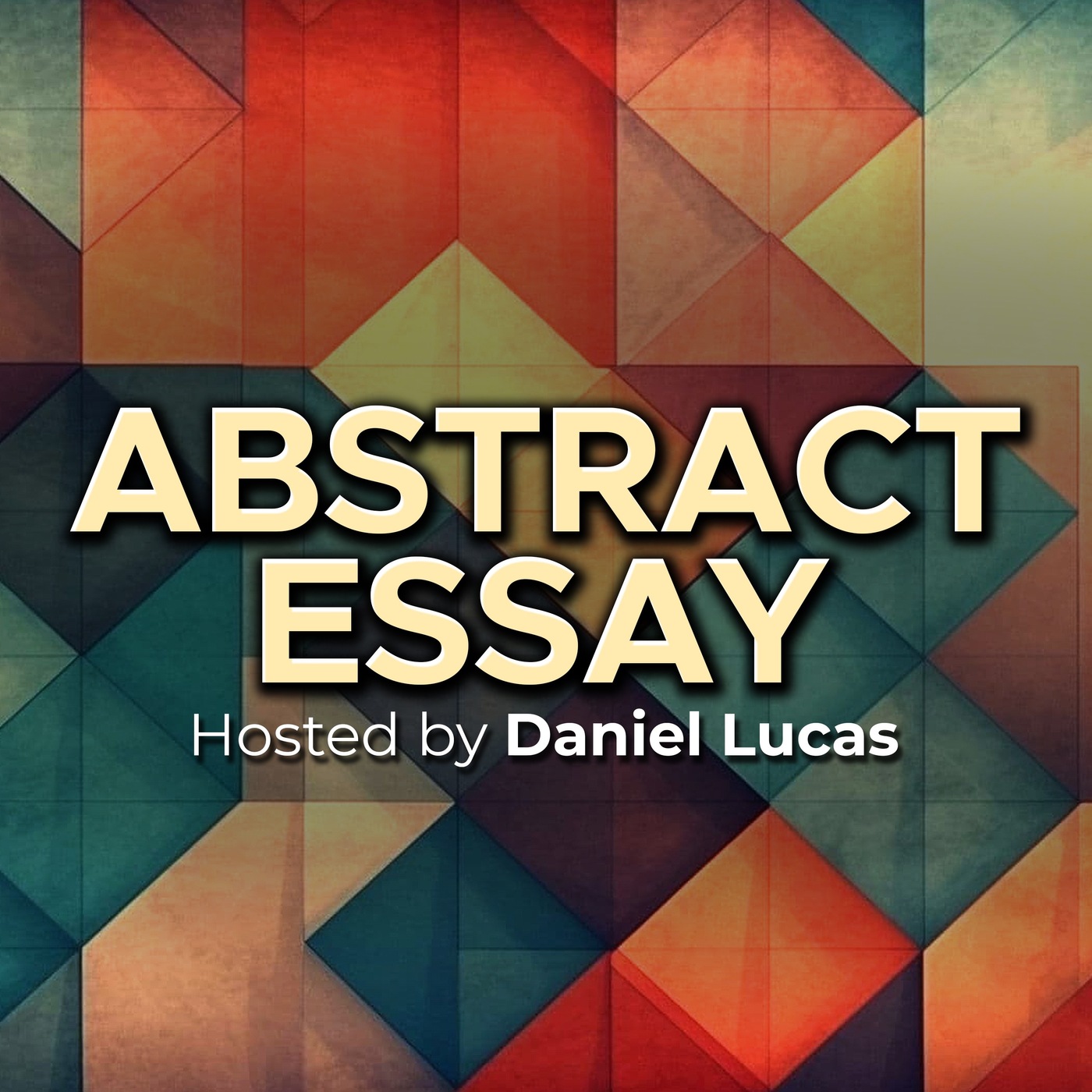
Abstract Essay
Daniel Lucas /Sal Cosenza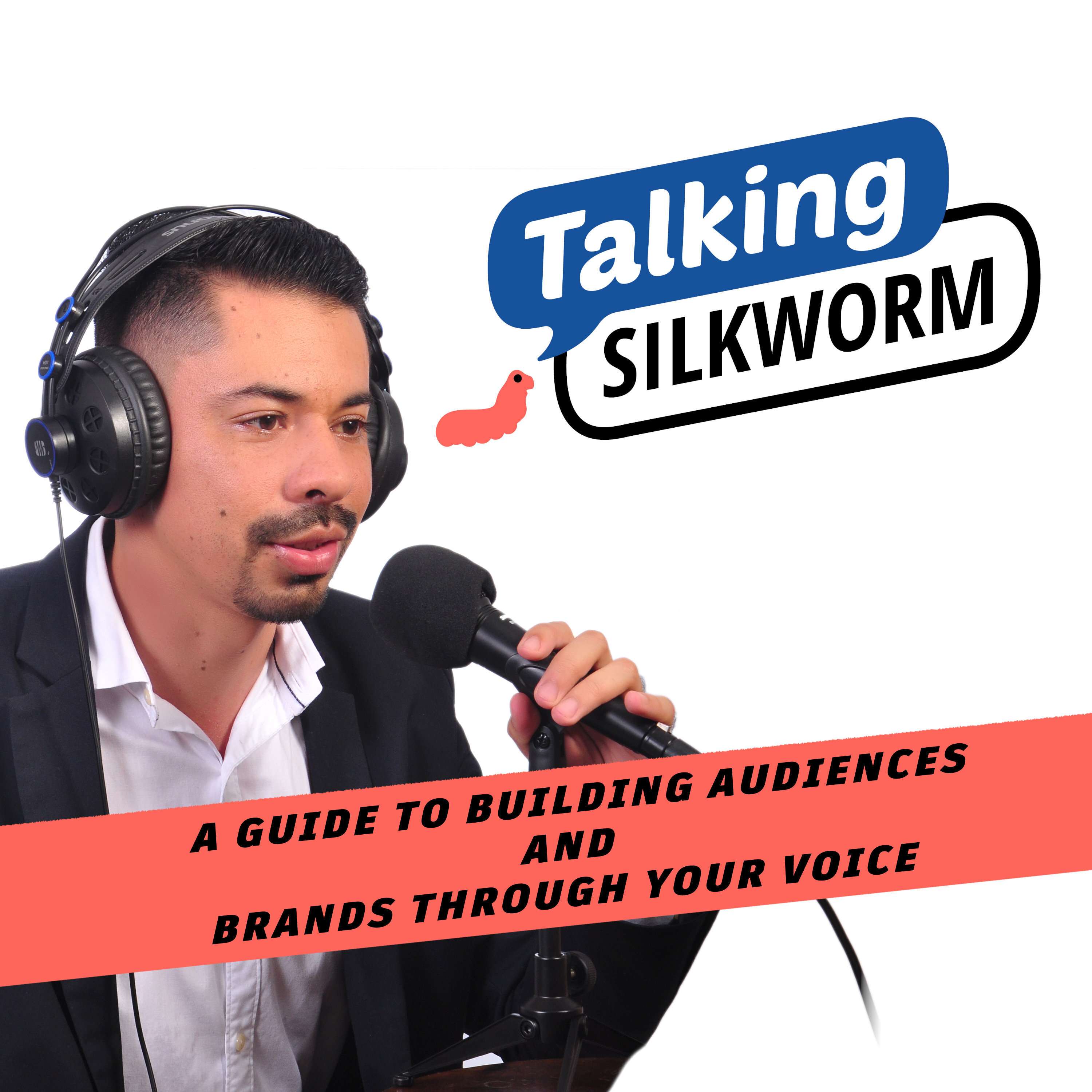
The Talking Silkworm Podcast
Talking Silkworm
Daniel Bernabe. Daily Inspirational Quotes.
Daniel Bernabe
Relatable Wisdom
Wisdom
My Podcast Story
Wisdom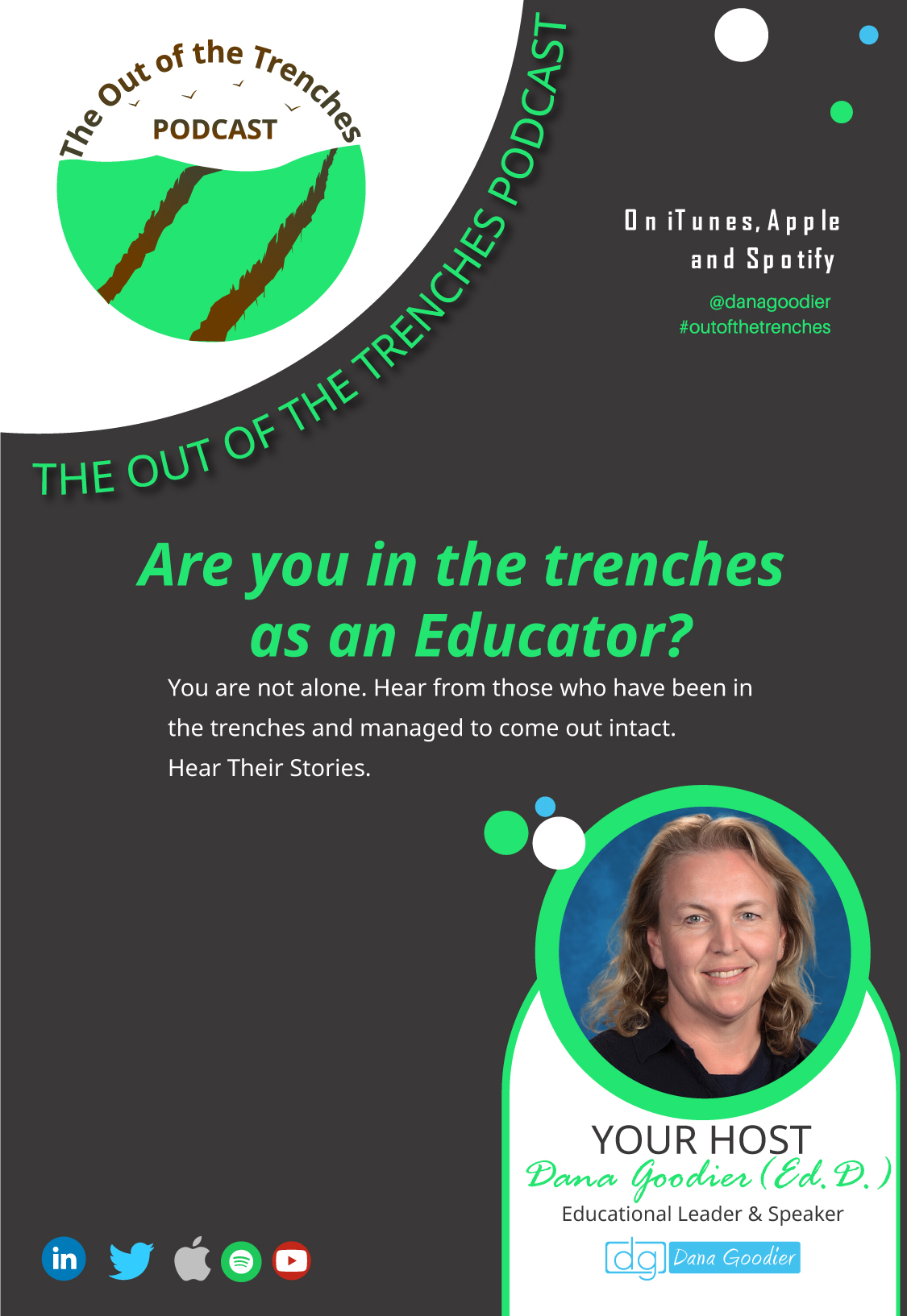
The Out of the Trenches Podcast
outofthetrenches
Conversations with Rich Bennett
Rich Bennett
The WallBuilders Show
Tim Barton, David Barton & Rick Green

